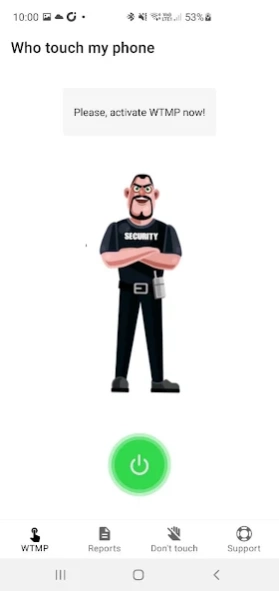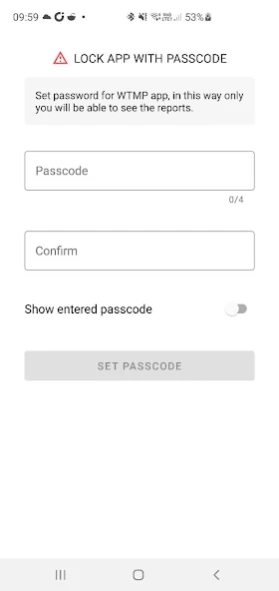AntiLost - WTMP 1.2.9
Free Version
Publisher Description
AntiLost - WTMP - WTMP - Who touched my phone? Who unlocked, tried to unlock? Don't touch my phone
📵 WTMP - Who touched my phone?
- If someone unlocked your phone with no permission, the app will take a photo of them secretly and add it to the report. The details can be seen inside the app in the reports tab.
- Anti theft security warns thief or crook to don't touch my phone.
- Secure your mobile device from intruder using anti mobile alert app.
The best security and counter-theft android protection for FREE.
- The thief won’t be able to turn the alarm’s volume down, even if your phone is in silent mode.
🤗 What is the Process?
- Launch the application and press the designated button, then exit the application and secure your device.
- If someone attempts to unlock the device or succeeds in doing so, the application begins compiling a report, which includes a photograph and a record of any applications that were opened.
👮 - When the device's screen turns off, the app completes and stores the report.
Privacy policy: https://sites.google.com/view/wtmp/privacy-policy
Terms: https://sites.google.com/view/wtmp/terms-and-conditions
If you have any problems with work, write to us at appwtmp@gmail.com
About AntiLost - WTMP
AntiLost - WTMP is a free app for Android published in the System Maintenance list of apps, part of System Utilities.
The company that develops AntiLost - WTMP is BRILIC MEDIA, LLC. The latest version released by its developer is 1.2.9.
To install AntiLost - WTMP on your Android device, just click the green Continue To App button above to start the installation process. The app is listed on our website since 2024-02-08 and was downloaded 0 times. We have already checked if the download link is safe, however for your own protection we recommend that you scan the downloaded app with your antivirus. Your antivirus may detect the AntiLost - WTMP as malware as malware if the download link to wtmp.who.touched.my.phone is broken.
How to install AntiLost - WTMP on your Android device:
- Click on the Continue To App button on our website. This will redirect you to Google Play.
- Once the AntiLost - WTMP is shown in the Google Play listing of your Android device, you can start its download and installation. Tap on the Install button located below the search bar and to the right of the app icon.
- A pop-up window with the permissions required by AntiLost - WTMP will be shown. Click on Accept to continue the process.
- AntiLost - WTMP will be downloaded onto your device, displaying a progress. Once the download completes, the installation will start and you'll get a notification after the installation is finished.